Overview
To authenticate with WooCommerce, you need two key pieces of information:- Consumer Key - Your unique account identifier
- Consumer Secret - Secret key associated with the Consumer Key
Prerequisites:
- You must set up WooCommerce on a WordPress instance.
Step 1: Finding Your WooCommerce Consumer Key
- Log into your WordPress instance with admin access and navigate to
WooCommerceon the left panel and navigate toWooCommerce>Settings>Advanced>REST API.
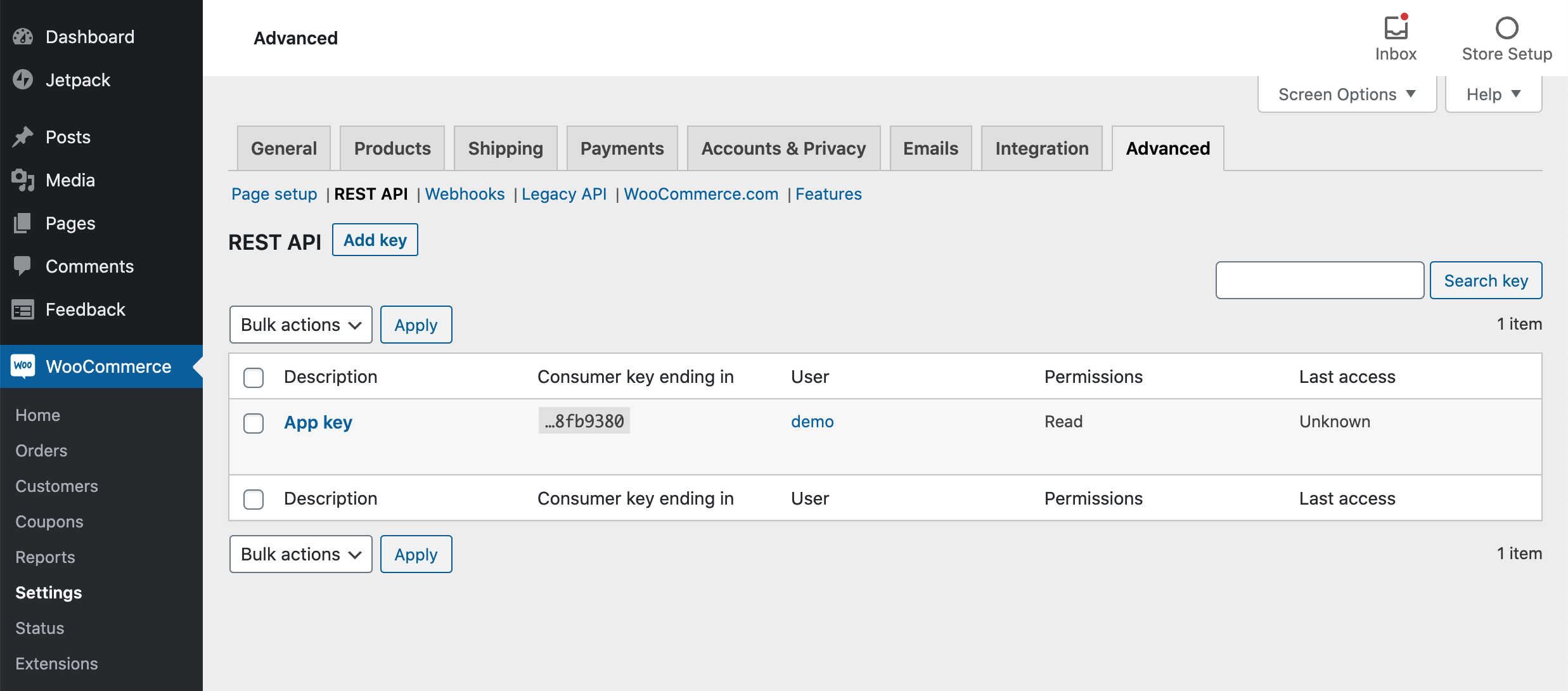
- Click the “Add Key” button. In the next screen, add a description and select the WordPress user you would like to generate the key for.
- Choose the level of access for this REST API key, which can be Read access, Write access, or Read/Write access. Then click the “Generate API Key” button and WooCommerce will generate keys for the selected user.
- Copy your
Consumer Key.
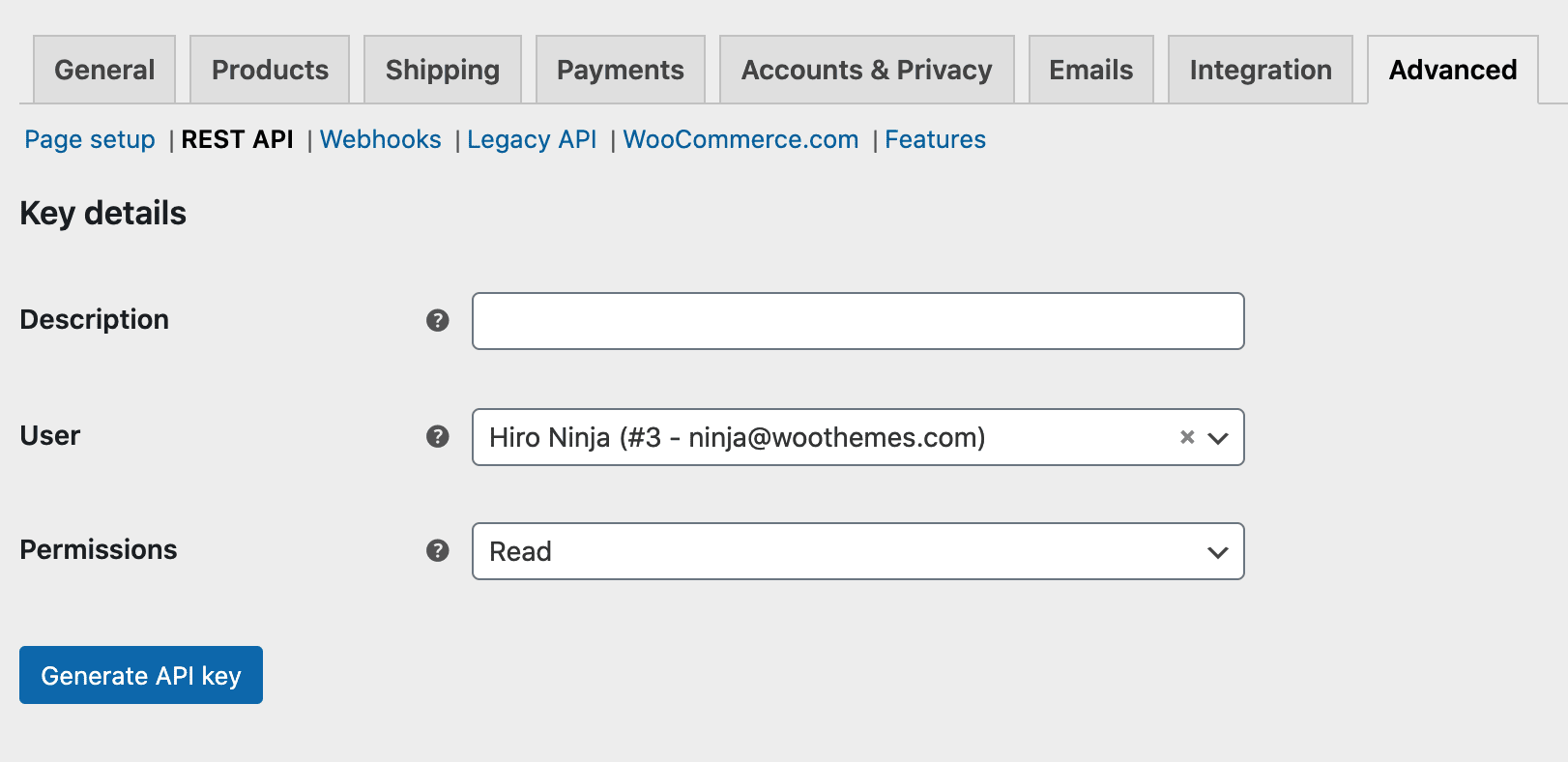
Step 2: Finding Your WooCommerce Consumer Secret
- From the previous step, securely store your
Consumer Secretkey.
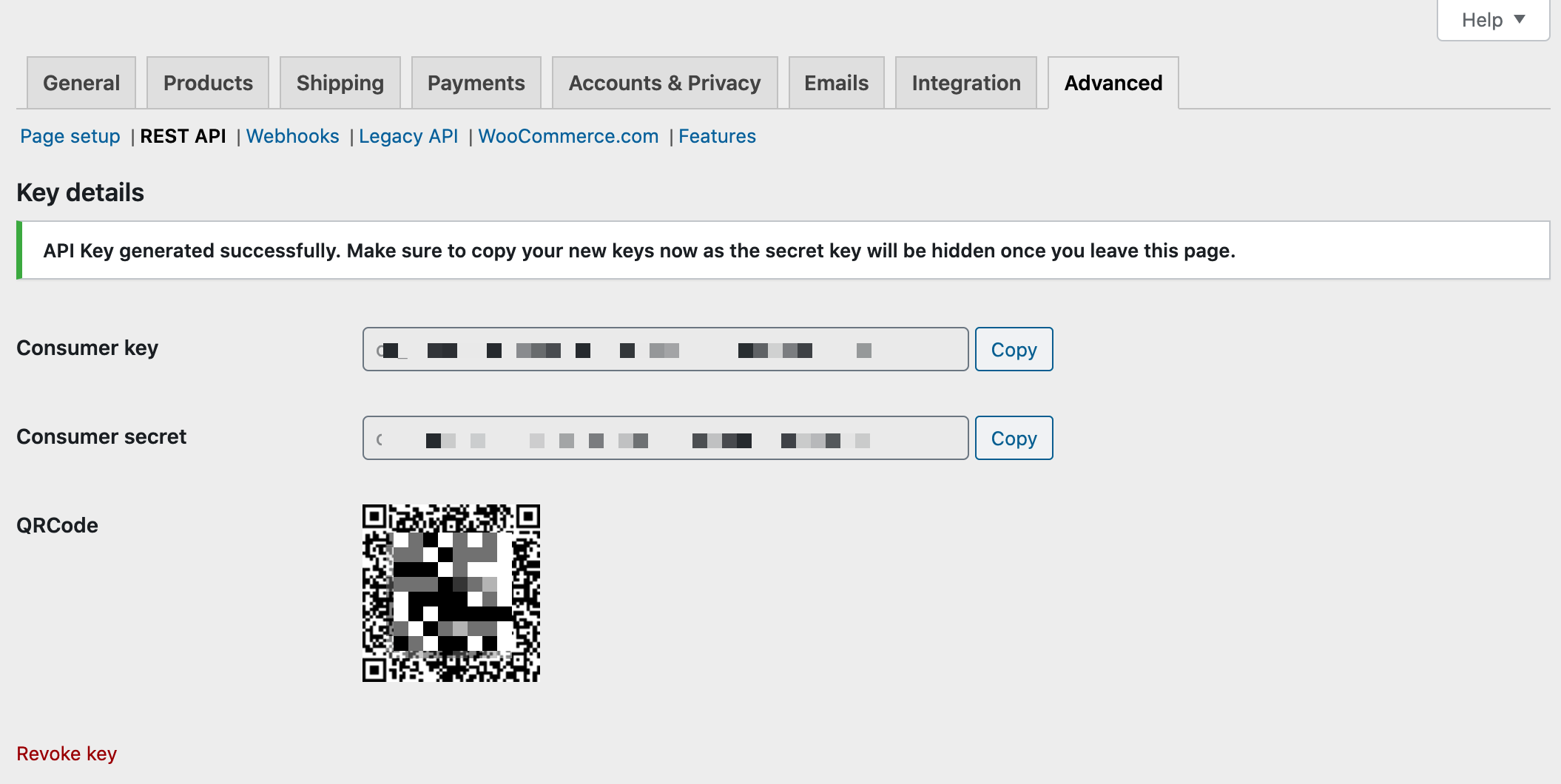
Step 3: Connect Your WooCommerce Account
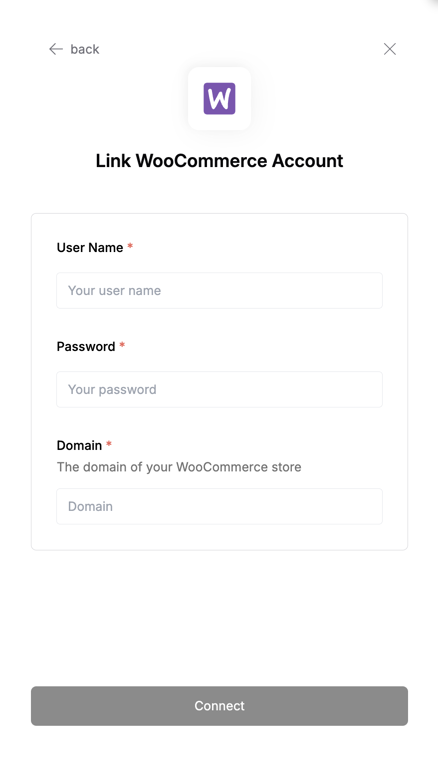
- User Name: Your Consumer Key
- Password: Your Consumer Secret
- Domain: Your WordPress instance domain