Overview
To authenticate with Mixpanel, you need one key piece of information:- User Name - Your Mixpanel Service account name
- Password - Your Mixpanel Service secret
Prerequisites:
- You must set up an account with Mixpanel.
Step 1: Finding Mixpanel API Key
- Log into your Mixpanel account.
- Navigate to
Settings>Project settings>Service accounts.
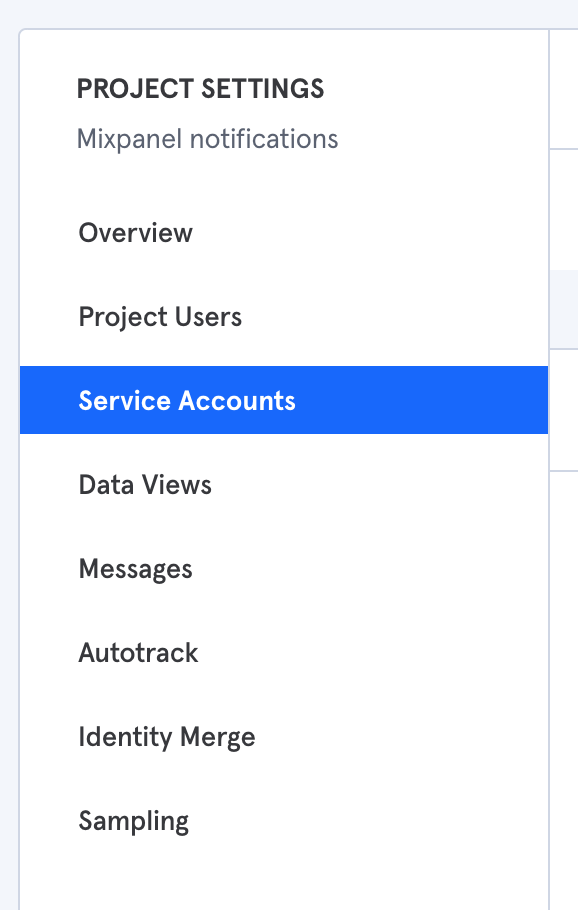
- Click
+ Add service account. - Enter
Service account nameand selectProject role. - Click
Add. - Copy
Usernameand copySecret.
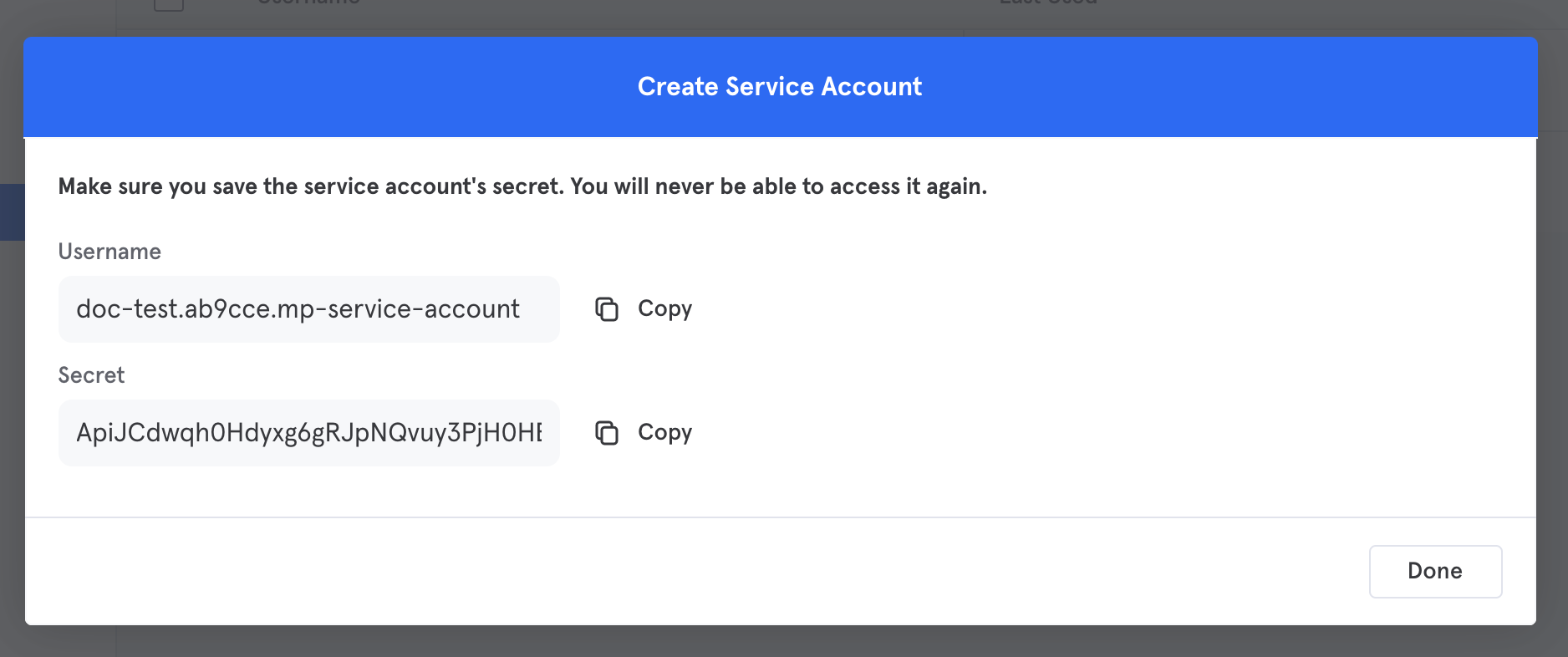
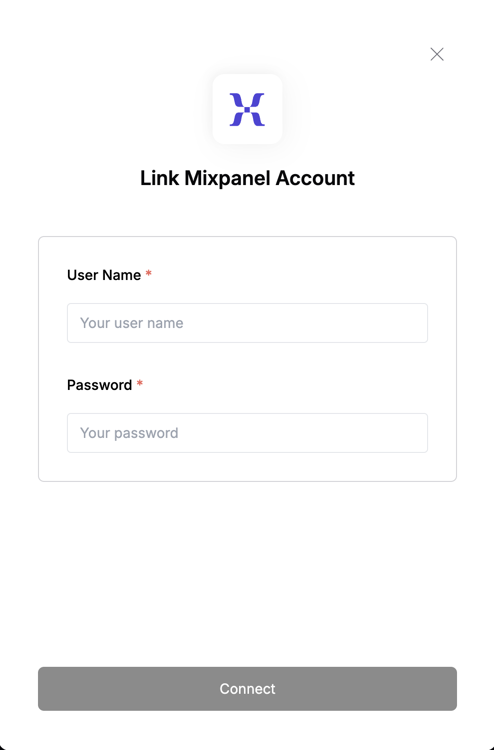
- User Name: Your Mixpanel Service account name
- Password: Your Mixpanel service account secret