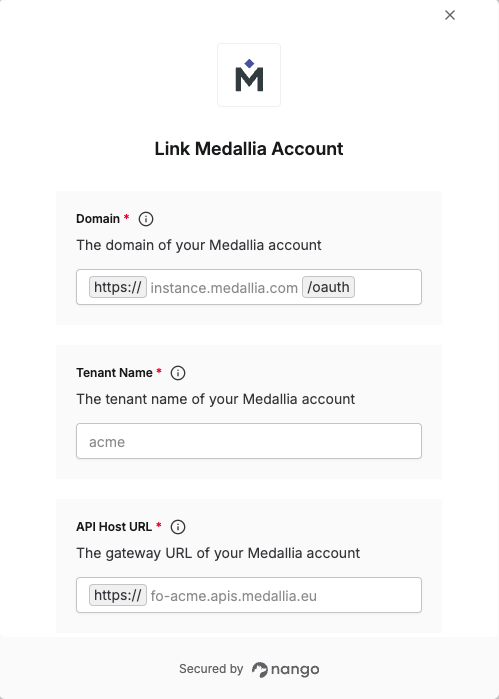Overview
Medallia Experience Cloud APIs use OAuth 2.0 to authenticate access to data and API endpoints. To establish a connection with Medallia, you will need the following:- Domain - The base domain for your Medallia instance
- Tenant Name - The tenant name of your Medallia account.
- API Host URL - The base API endpoint (gateway URL) for your Medallia account.
- Client ID - A unique identifier for your client.
- Client Secret - A confidential key used to authenticate the identity of the application (client).
Prerequisites
- Admin access to your Medallia Experience Cloud instance.
Step 1: Generating OAuth Credentials
To obtain your Client ID and Client Secret:- Log into your Medallia Experience Cloud instance.
- Navigate to Integrations → OAuth.
- Find the client you want to use (or create a new one if you don’t have one) and copy your Client ID.
- If you don’t have a client secret for the selected client, generate a new client secret and copy it securely.
- Navigate to Company → Users.
- Go to the User Edit Roles tab and ensure the client has sufficient permissions to access the data and actions you need.
Each environment (production, sandbox, developer) requires separate credentials.
Step 2: Identifying Your Domain
- Look at the URL you use to access Medallia Web reporting.
- The URL format is:
https://<instance>.<domain>.<tld>/<company> - Your Domain is the
<instance>.<domain>.<tld>portion. - Example: If your URL is
https://instance.medallia.com/acme, your Domain isinstance.medallia.com
Step 3: Identifying Your Tenant Name
- Your Tenant Name is the
<company>portion in your Medallia Web reporting URL. - Using the URL format:
https://<instance>.<domain>.<tld>/<company> - Example: If your URL is
https://instance.medallia.com/acme, your Tenant Name isacme
Step 4: Identifying Your API Host URL
The API Host URL varies based on your environment:-
Production:
https://<instance>-<company>.apis.medallia.<tld>- Example:
https://fo-acme.apis.medallia.eu
- Example:
-
Sandbox:
https://<sandbox-name>-<company>.apis.sbx.<data-center>.medallia.<tld>- Example:
https://dev-acme.apis.sbx.usw1.medallia.com
- Example:
-
GovCloud Production:
https://<instance>-<company>.apis.medalliafederal.<tld>- Example:
https://fo-acme.apis.medalliafederal.com
- Example:
-
GovCloud Sandbox:
https://<sandbox-name>-<company>.apis.sbx.fedw1.medalliafederal.com- Example:
https://dev-acme.apis.sbx.fedw1.medalliafederal.com
- Example:
Host URLs with the form
https://<company>.apis.medallia.<tld> are deprecated and only valid for legacy clients. Step 5: Enter credentials in the Connect UI
Once you have your credentials:- Open the form where you need to authenticate with Medallia.
- Enter your Domain, Tenant Name, API Host URL, Client ID, and Client Secret in their designated fields.
- Submit the form, and you should be successfully authenticated.