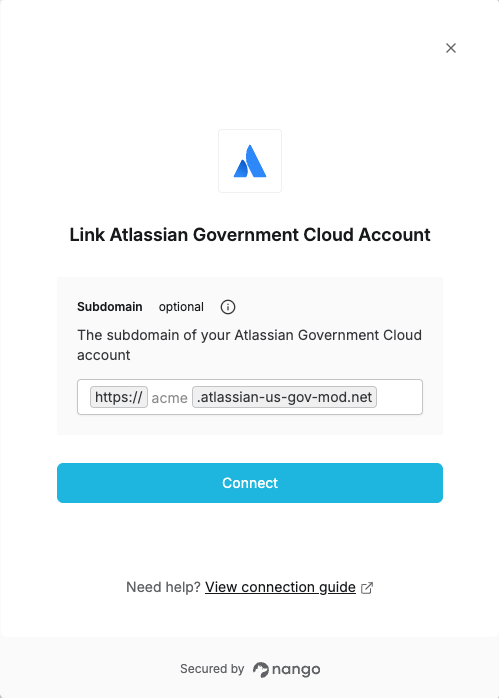Overview
To authenticate with Atlassian Government Cloud, you need:- Subdomain (Optional) - Your Atlassian Government Cloud site subdomain.
The Subdomain is optional. If not provided, Nango will automatically select the first available site from your accessible resources. However, if you have access to multiple sites, it’s recommended to specify the subdomain to ensure you connect to the correct one.
Prerequisites:
- You must have an Atlassian Government Cloud account.
Instructions:
Step 1: Finding Your Subdomain
- Log in to your Atlassian Government Cloud instance.
- Check the address bar in your browser.
- Your subdomain is the part between
https://and.atlassian-us-gov-mod.net. For example, if your URL ishttps://acme.atlassian-us-gov-mod.net, your subdomain isacme.
Step 2: Enter credentials in the Connect UI
Once you have your Subdomain:- Open the form where you need to authenticate with Atlassian Government Cloud.
- Enter your Subdomain in its respective field.
- Submit the form, and you should be successfully authenticated.