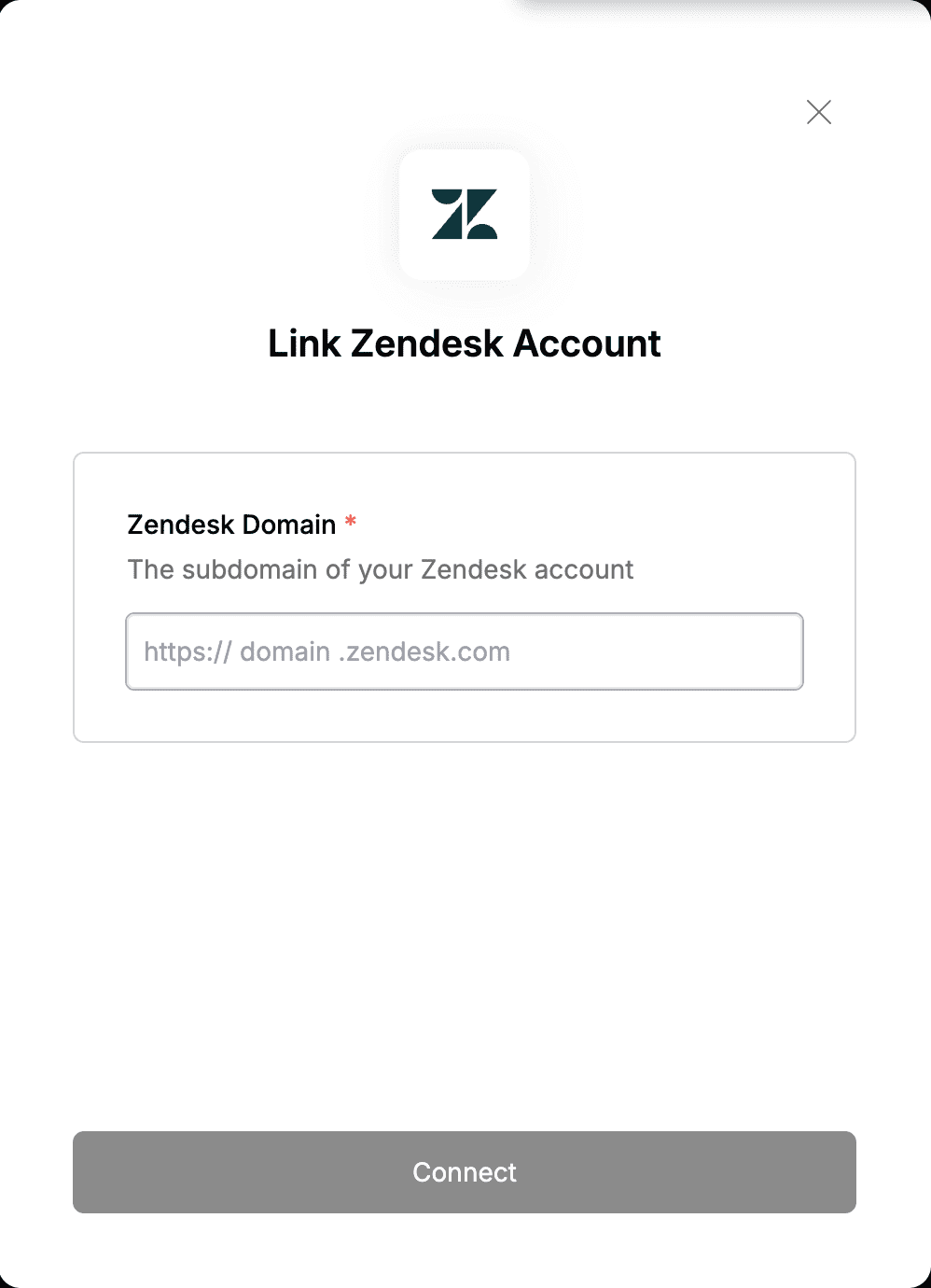Overview
To authenticate with Zendesk, you need:- Subdomain - This is a unique name assigned to your Zendesk account.
Prerequisites:
- You must have an account with Zendesk.
Instructions:
Step 1: Finding your Subdomain
- Log in to your Zendesk Admin Center home page. You can locate your subdomain at the top.
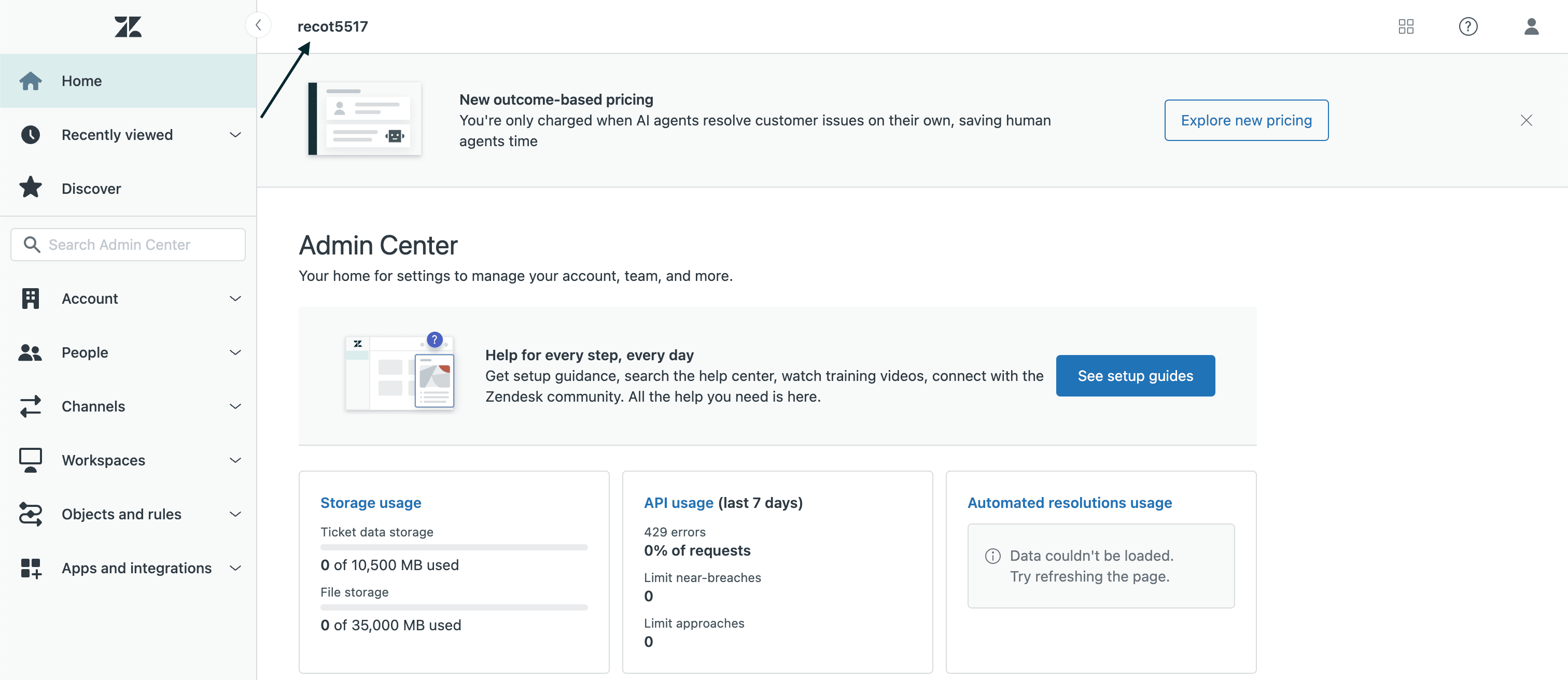
- If you didn’t enable the host-mapping feature in Zendesk, your subdomain can be found in your account URL, between
https://and.zendesk.com.
Step 2: Enter credentials in the Connect UI
Once you have the Subdomain:- Open the form where you need to authenticate with Zendesk.
- Enter the Subdomain in the respective field.
- Submit the form, and you should be successfully authenticated.