Top Prismatic Alternatives [2026]
A comparison of the best Prismatic alternatives in 2026
Native product integrations are becoming increasingly important for B2B SaaS. Shipping them fast, with as little engineering time as possible, is a key concern for many engineering and product teams.
Prismatic is one solution used by many companies. However, there are other alternatives available that might fit your organization's requirements better. This article describes some common alternatives to Prismatic:
1. Nango
Nango (this is us 👋) is a comprehensive integrations platform.
It covers everything you need to ship integrations fast: A seamless, white-label UX for your users, hundreds of pre-built integrations for 600+ APIs, support for unified and direct integrations, and a modern developer platform to extend and customize integrations without engineering overhead.
Nango is the most popular open-source integrations platform with 4,800+ Github stars. More than 400 B2B SaaS use it in production, from large public companies to early-stage startups.

Key Nango Features
Compared with Prismatic, Nango has a more advanced feature set. Nango’s key features include:
- Largest open-source integrations catalog: Nango has the largest and fastest-growing open-source catalog of integrations. New integrations are added every week.
- Turnkey solution: UI components, pre-built integrations, full observability suite, and fanatical support from API experts
- Unified APIs and direct integrations: Simplify your integrations code with unified APIs or get the full power of direct integrations. Nango supports both on a single platform.
- Developer-first: Nango is the only platform with end-to-end type safety, runtime data validation, native 2-way syncs, and a code-first approach to integrations.
How does Nango compare to Prismatic?
Nango is a more modern and powerful integrations platform compared to Prismatic. It supports more connectors out of the box and more advanced features, which save engineering time and lower maintenance. Prismatic, on the other hand, offers a low-code flow editor, which Nango doesn’t support due to its developers-first approach.
| Nango | Prismatic | |
|---|---|---|
|
Open-source Audit code, contribute to roadmap, and contribute new APIs |
||
|
Self-hostable Host on your own infrastructure (if required) |
||
|
# Supported APIs Number of APIs with pre-built connectors |
600+ | 165 |
|
Customize & extend integrations Modify and extend integrations on the platform |
||
|
Developer-first experience Customization experience optimized for developers |
(no-code first) | |
|
Add support for new APIs Add native support for any additional API you need |
(limited & complex) | |
|
White-label Full control over UX, users authorize your app |
||
|
Per-customer configuration Customize integrations for individual customers |
||
|
Unified APIs Integrate once to unlock many integrations, instead of building one by one. |
(optional) | |
|
Native 2-way syncs Easily create a 2-way sync for any object from any API |
(only if-this-then-that flows) | |
|
End-to-end type safety With runtime validation of data |
||
|
Developer Community Get help fast and benefit from collective learnings |
Join |
Why do companies choose Nango?
There are a few key reasons:
- Widest coverage of APIs & integrations: Nango never limits your integrations. You can ship any integration with any API your customers need on a single platform.
- Focus on developer experience: Engineering teams want to focus on product features, not data pipelines. With end-to-end type safety and a modern, code-first architecture, Nango saves engineering teams time & maintenance hassle.
- Fanatical support: Nango’s support goes beyond technical questions. They help with developer access, sandbox accounts, marketplace listings, and, on some plans, even build templates for new APIs.
- Fair & scalable pricing: Integrations are different for every product. Nango’s flexible pricing plans can adjust to different setups: B2B, B2B2B, B2C, per-user vs. per-company integrations, Enterprise requirements, etc.
- Self-hosting: Nango can satisfy the needs of the most security-oriented enterprises by providing both self-hosted and managed cloud-hosted options.
2. Merge.dev
Merge provides a unified API for product integrations. They abstract different source APIs, such as CRMs or accounting systems, into a single data model and API interface. You get a unified CRM API, unified Accounting API, unified HRIS API, etc. This lets you integrate with a single API to access data from many underlying source APIs. This approach lets you quickly add new APIs since they are entirely abstracted away from you.

How does Merge.dev compare to Prismatic?
Merge’s approach to integrations is very different from Prismatic: Prismatic focuses on configurability and extensibility of integrations. Merge focuses on pre-building as much as possible, which makes initial setup faster but comes at the cost of extensibility and customization.
| Merge.dev | Prismatic | |
|---|---|---|
|
Open-source Audit code, contribute to roadmap, and contribute new APIs |
||
|
Self-hostable Host on your own infrastructure (if required) |
||
|
# Supported APIs Number of APIs with pre-built connectors |
170+ | 165 |
|
Customize & extend integrations Modify and extend integrations on the platform |
||
|
Developer-first experience Customization experience optimized for developers |
(no-code first) | |
|
Add support for new APIs Add native support for any additional API you need |
( limited & complex) | |
|
White-label Full control over UX, users authorize your app |
||
|
Per-customer configuration Customize integrations for individual customers |
||
|
Unified APIs Integrate once to unlock many integrations, instead of building one by one. |
||
|
Native 2-way syncs Easily create a 2-way sync for any object from any API |
(only if-this-then-that flows) | |
|
End-to-end type safety With runtime validation of data |
||
|
Developer Community Get help fast and benefit from collective learnings |
Why do companies choose Merge.dev?
There are few key aspects that Merge users appreciate:
- Unified data models: A single data models makes it easier to integrate with many different APIs. It only exposes a very limited number of fields, but sometimes this is all you need.
- Managed access & sandboxes: With Merge, your users don’t authorize your app but Merge.dev. This means you don’t have to apply for developer access with each API. On some plans, Merge also provides access to sandboxes to test your integrations.
- Well designed APIs & SDKs: Merge takes a developer first approach to their integrations, with well designed API interfaces and SDKs.
3. Tray Embedded
Tray Embedded is an add-on to Tray.io Enterprise subscriptions. It’s a version of the iPaaS platform for embeddeding in SaaS products and therefore a direct alternative to Prismatic. Both tools focus on a low-code/no-code experience with if-this-then-that workflows to build integrations.
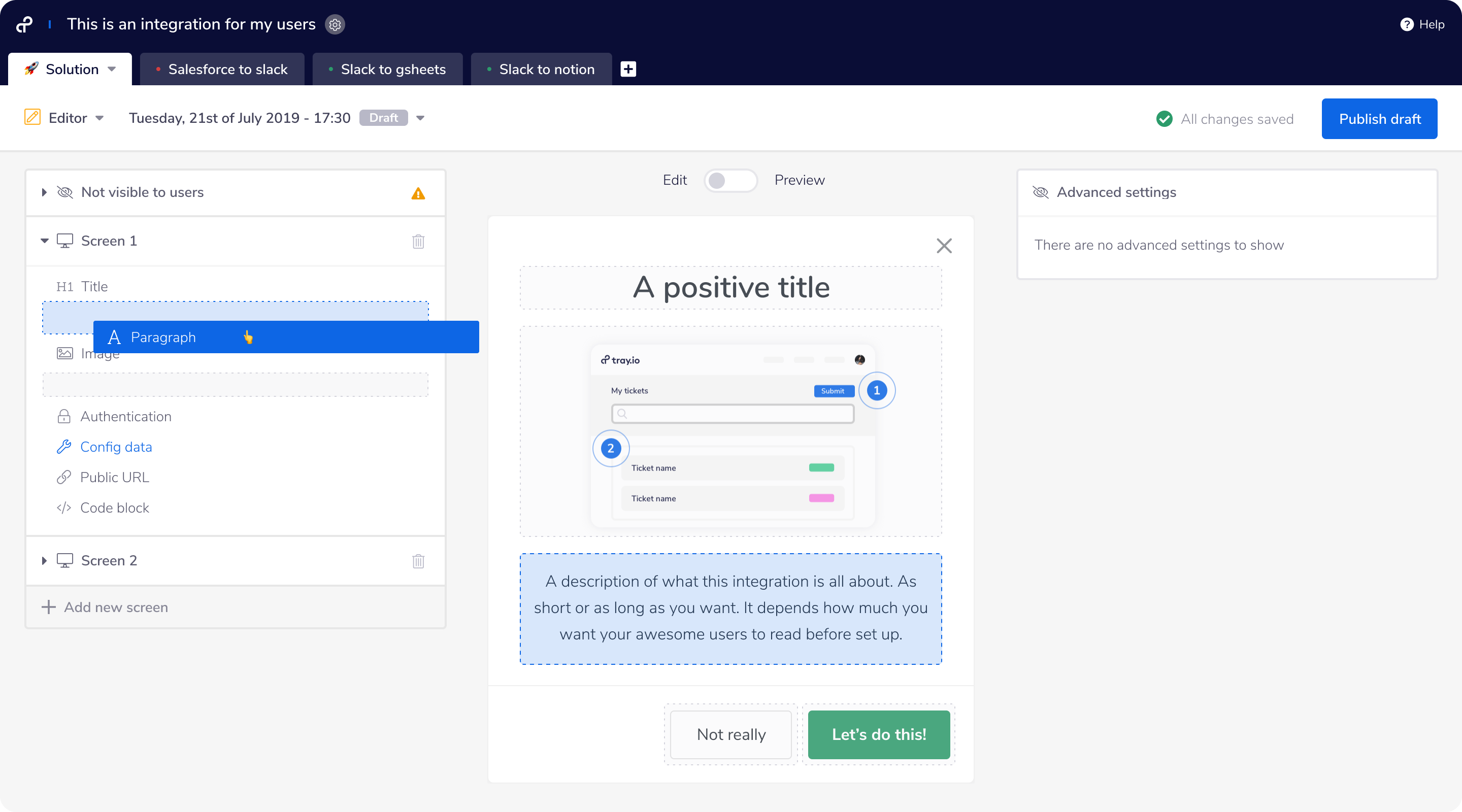
How does Tray Embedded compare to Prismatic?
Both platforms are pretty similar in their capabilities. Both come with a set of pre-built connectors, a low-code editor, and the ability to create new custom connectors. Both take a low-code-first approach, at the cost of more complex and less optimized developer tooling.
| Tray Embedded | Prismatic | |
|---|---|---|
|
Open-source Audit code, contribute to roadmap, and contribute new APIs |
||
|
Self-hostable Host on your own infrastructure (if required) |
||
|
# Supported APIs Number of APIs with pre-built connectors |
110 | 165 |
|
Customize & extend integrations Modify and extend integrations on the platform |
||
|
Developer-first experience Customization experience optimized for developers |
(no-code first) | (no-code first) |
|
Add support for new APIs Add native support for any additional API you need |
(limited & complex) | (limited & complex) |
|
White-label Full control over UX, users authorize your app |
||
|
Per-customer configuration Customize integrations for individual customers |
||
|
Unified APIs Integrate once to unlock many integrations, instead of building one by one. |
||
|
Native 2-way syncs Easily create a 2-way sync for any object from any API |
(only if-this-then-that flows) | (only if-this-then-that flows) |
|
End-to-end type safety With runtime validation of data |
||
|
Developer Community Get help fast and benefit from collective learnings |
Why do companies choose Tray Embedded?
There are few key reasons companies choose Tray Embedded:
- Individual Enterprise integrations: Some teams like Tray for its ability to create custom integration flows for individual Enterprise customers
- UI builder: Some teams like Tray’s built-in, low-code UI builder to create custom connection flows for integrations
4. Building integrations in-house
Despite a lot of solutions on the market, building integrations in-house is still an option for many teams. Integrations are a key part of a B2B SaaS products and giving control up to a third party is both scary and potentially limiting.
Building in-house gives you full control and flexibility over your integrations, but also comes with a significant time investment and long-term maintenance.
Pros of building integrations in-house
- No constraints: You can build any integration with any API, with full control over the end-user experience. You can tailor the solution to your infrastructure, product and customer requirements.
- Future proof: New APIs, new requirements, new product lines: Since nobody stands between you and the API, you can adapt to any changes in requirements.
Cons of building integrations in-house
- Slow: Many teams report that it takes them weeks, or even months, to build new integrations in-house. Even if they have already built many of them before. Dealing with different types of auth, API designs, webhooks and data syncs is cumbersome, time consuming and often hard to estimate.
- Integrations infrastructure often underestimated: Many companies we spoke to built their own frameworks and infrastructure to build integrations: Auth, retries, rate-limit handling, caching, change detection, observability, user-facing reporting, error detection, etc.Creating and maintaining these is time consuming. New APIs are often different and require framework-level changes to support them.
- Maintenance intense: It is not uncommon that teams have an entire full-time position (or even multiple) dedicated to debugging and maintaining integrations. Maintenance increases when APIs change, new features are added or a lack of observability makes debugging transient issues difficult.
- Missing integrations block deals: Integrations are key requirements for prospects. Missing integrations often block deals. Many teams struggle with prioritizing product features or integrations for key Enterprise deals.
- Scalability concerns: Scaling integrations can be tricky in many different ways: Large accounts can take hours or days for initial syncs, small customer’s jobs can get stuck behind large ones, new integrations require architecture changes and large volumes of API requests ask for more sophisticated observability. Most teams spend much more time on this than they initially budgeted.
- Lack of external support: Unlike commercial solutions that come with vendor support, an in-house system lacks external support. This means any issues or challenges must be addressed internally, which can be a significant drawback in case of complex problems.
- Knowledge silos & training new employees: As with other complex infrastructure, training new employees on it takes time. This leads to knowledge silos in the company, with only few engineers able to create and debug integrations.
Is Nango right for you?
Here is our (short) sales pitch.
We're biased (obviously), but we think Nango is a perfect Prismatic replacement if:
- You are looking for a large catalog of pre-built integrations, with the ability to customize and extend them as necessary.
- You value a productive developer experience more than low-code flow configurators.
- You are looking for a single platform that can power all your integrations.
- Security and compliance are important for you
Check out our product page and read our documentation to learn more.
If you have any questions or want to schedule a product demo, you can talk to one of our experts.
Useful resources
How to build integrations you and your customers love
Should you build or buy product integrations?





