Best unified API platforms to consider in 2026
Compare the top 5 unified API platforms with detailed pros and cons to help engineers make informed decisions.
When building integrations for your AI agents or SaaS product, you might come across unified APIs.
Their promise is simple: Speed up, and simplify, integrations with a single API interface.
To help you find the best one for your use case, we have analyzed the top 5 unified API platforms that are on the market in 2026.
What is a unified API?
A unified API platform gives you a single interface to interact with many underlying APIs.
Instead of building direct integrations with each API, you integrate once with the unified API and get dozens of integrations with external APIs.
To achieve this, unified APIs create universal data models for entities like "Employees", "Contacts", "Companies", etc.
When should you use a unified API?
Unified APIs work well for two use cases:
1. Shallow integrations across many APIs: For example, syncing employees to invite them to your product. This requires only a few, basic details about the employee (name, email, maybe title or department), that is readily available in all HRIS systems.
2. Custom unified APIs: For more complex use cases, unified APIs work best when they are customized to the fields and entities your product needs. Learn more about this approach with our complete guide to building unified APIs.
Pre-built unified APIs, like most vendors offer, are not a good fit for integrations that are core to your product. Core integrations usually require deep control and customization to your product. Pre-built unified APIs do not offer this.
If integrations are core to your product, we recommend you explore vendors that let you build custom unified APIs on their platform.
Best unified API platforms
Here are some of the best unified APIs to consider.
Nango
Nango is the leader in custom unified APIs.
Custom unified APIs let you customize the standard data model and integrations to your product's requirements.
Nango supports integrations with 600+ APIs across 28 different categories. It has first-class support for unified APIs, and powers integrations for leading Enterprises such as Contentful, Electric, and ACA Group.

Pros
- Full control over unified data models: Nango's code-first integrations give engineers full control over their unified APIs. The data model, validation logic, sync frequency, field mappings (universal or per-customer), and deletion detection can all be customized in code to fit your product requirements.
- Large catalog with 600+ supported APIs: Out of the box Nango supports integrations with 600+ APIs across 30 categories, such as CRM, ERP, HRIS, Accounting, Documents, Email, e-commerce, etc. Support for new APIs can be contributed by any customer, or added by the Nango team.
- Detailed, real-time observability: Everything that happens in your integrations, including every request to the external API, produces detailed, real-time logs in Nango. Debugging is fast and easy, and since you control the code of your integrations, you are never dependent on Nango to improve your integrations.
- Scalable, usage-based pricing: Pricing with Nango is entirely usage-based, with discounts for high volumes. You only pay for what you use, no platform fees or fixed per-connected-account charges.
Cons
- Requires more upfront development: Unlike pre-built solutions, you'll need to implement the mapping logic for each API you want to support.
- Learning curve: Teams need to understand the external APIs they're integrating with, though AI tools can help accelerate this process.
Kombo
Kombo specializes in unified APIs for HRIS, payroll and ATS integrations. They only support these three categories.
Pros
- Deep catalog of European integrations: Their focus on just three categories allows Kombo to offer deeper support for specialized HRIS, payroll and ATS SaaS providers in Europe.
- More entities in universal data model: Kombo offers more universal data models than other providers in the categories that they support. They also have more data models implemented across more APIs than some of their direct competitors.
- Scopes configuration: Kombo lets you customize which data fields are synced for each universal data model. This improves compliance by removing fields that are not required by your product.
Cons
- Only supports 3 categories: Your product will probably need integrations besides HRIS, payroll and ATS. You will likely need to use another vendor besides Kombo to cover the other integrations of your product.
- No support for custom fields: The universal data models of Kombo are fixed. You cannot change them, sync custom fields, or otherwise modify them. Either Kombo offers exactly what you need, or you will need to build around them.
- Intransparent pricing: The website of Kombo doesn't even have a pricing page. You will need to reach out to a sales person to understand how pricing works and if it can be feasible for your business model.
Merge
Merge offers a pre-built unified API across six different categories.

Pros
- Broad coverage in API categories: Merge's categories cover a broad range of integrations, from HRIS to CRM and Accounting systems. If you are looking for shallow integrations across many different categories, this can be helpful.
- Fully pre-built integrations: Integrations are ready to use for common scenarios. The unified schema lets you access key fields without needing to learn each API's data model.
- Strong experience in HRIS: Similar to Kombo, Merge has its deepest expertise with HRIS integrations and powers the most use cases in this category.
Cons
- Missing implementations: Many interactions and universal data models are only supported for a small number of the APIs that Merge officially supports. Gaps in implementation mean you need to build your integration around Merge, since you cannot add implementations to their platform.
- Very limited customization: Merge only supports a few common interactions for each API. If integrations are core to your product, you will likely need data or interactions that Merge doesn't support through its universal interface. This forces you to build around Merge, while still paying the full price for their platform.
- Dependence on Merge support: If a customer hits an issue with your integration, you are dependent on Merge's support to debug and fix it. If Merge doesn't prioritize fixing your specific problem, you may be stuck with a broken integration and an unhappy customer, with no possibility to fix the issue yourself.
Besides your functional requirements, you should also check Merge's pricing model to make sure it aligns with your needs.
Apideck
Apideck offers universal APIs across HRIS, CRM, file storage and e-commerce.
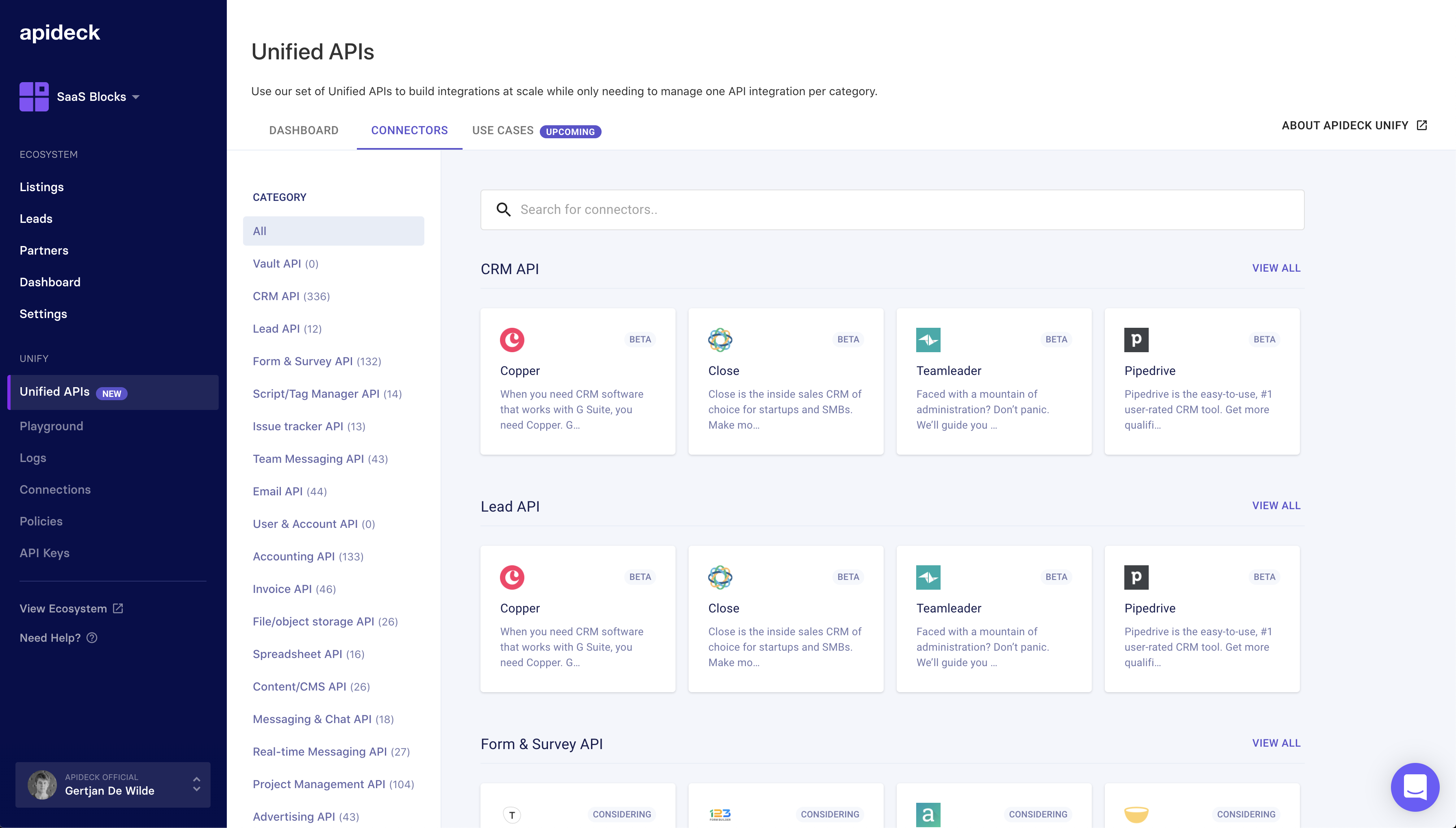
Pros
- Integrations marketplace: Apideck has a separate integrations marketplace product that lets you build a public catalog of your integrations for display on your website.
- E-commerce coverage: Apideck is one of the few unified API vendors that offers pre-built universal data models for e-commerce.
- Usage based pricing: Apideck charges per external API request that they make. Their plans are generally more affordable than the public pricing of other pre-built unified APIs.
Cons
- Limited coverage: While Apideck covers many different categories, they only support a few APIs within each. Also within a category, many universal data models are only supported for a handful of APIs.
- No customization or custom fields: Apideck doesn't let you customize how their integrations work, and don't support syncing custom fields from the external APIs.
- No control over pricing: Apideck charges per API request they make to the external API. Since you don't control the code of their integrations, its hard to know how many requests you will incur with one interaction. Usage based pricing is only fair if you control your usage.
Unified.to
Unified is another unified API provider that offers broad coverage across 20 categories.
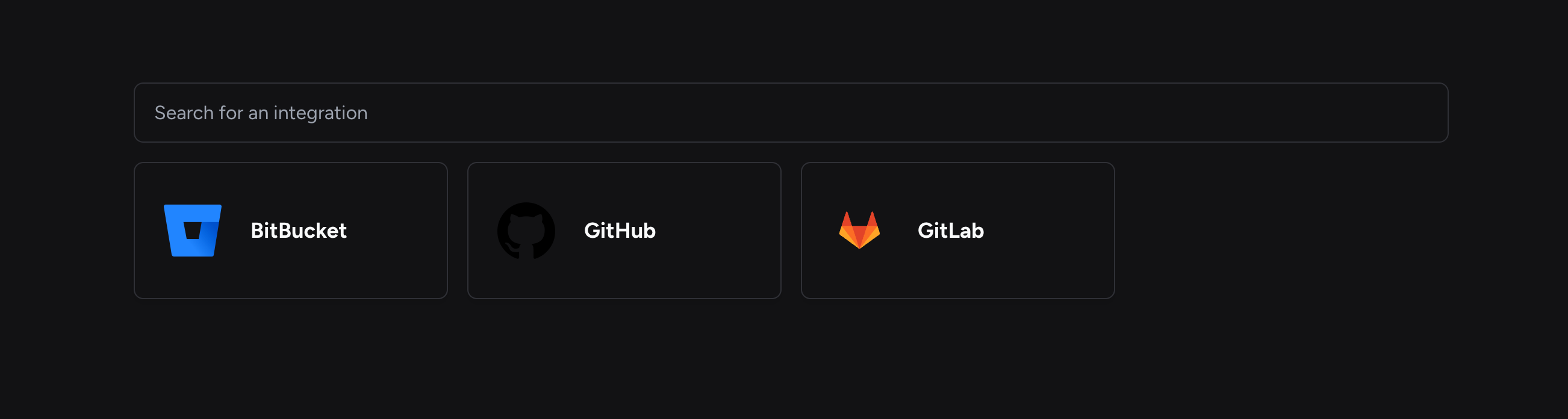
Pros
- Broad coverage of categories: Unified supports 20 different categories for their unified API, including niche use cases such as "messaging" or "repository" APIs.
- Free trial: Unified lets you run a 30 day free trial, with a usage based pricing afterwards.
- MCP Server: Besides the API, unified also offers an MCP server to interact with their universal APIs.
Cons
- Limited coverage & gaps: Unified only supports a limited number of APIs in each category, and not all data models are supported across all APIs in the category.
- Limited observability: Unified lists few options to monitor the health of your integrations and debug issues when they arise. This likely makes you dependent on their team to resolve problems your customers might run into.
- No customizations: You cannot change how unified's integrations work, or add support for data models you need to their APIs. You cannot access custom fields on the external API through unified.
Final thoughts
Choosing the right unified API platform depends on your specific needs, team capabilities, and long-term goals.
For shallow integrations across many APIs: Pre-built unified APIs like Merge, Apideck, or Unified.to can work well if you only need basic functionality and don't require deep customization.
For core integrations or complex use cases: Consider platforms like Nango that let you build custom unified APIs. This approach gives you full control while still benefiting from pre-built infrastructure.
Remember that unified APIs aren't always the right solution. For your most important integrations or when you need deep, API-specific functionality, consider building direct integrations instead. Use unified APIs for secondary integrations or when you need to support many APIs with similar core functionality.
The goal is to find the right balance between development speed and functionality that serves your customers' needs while keeping your engineering team productive and your codebase maintainable.
For more guidance on implementation, check out our best practices to build a unified API and explore Nango's unified API capabilities for a robust foundation.
Useful resources
How to build a unified API for your product integrations
Best practices for building unified APIs
Finding the best unified API in 2026




.png)
