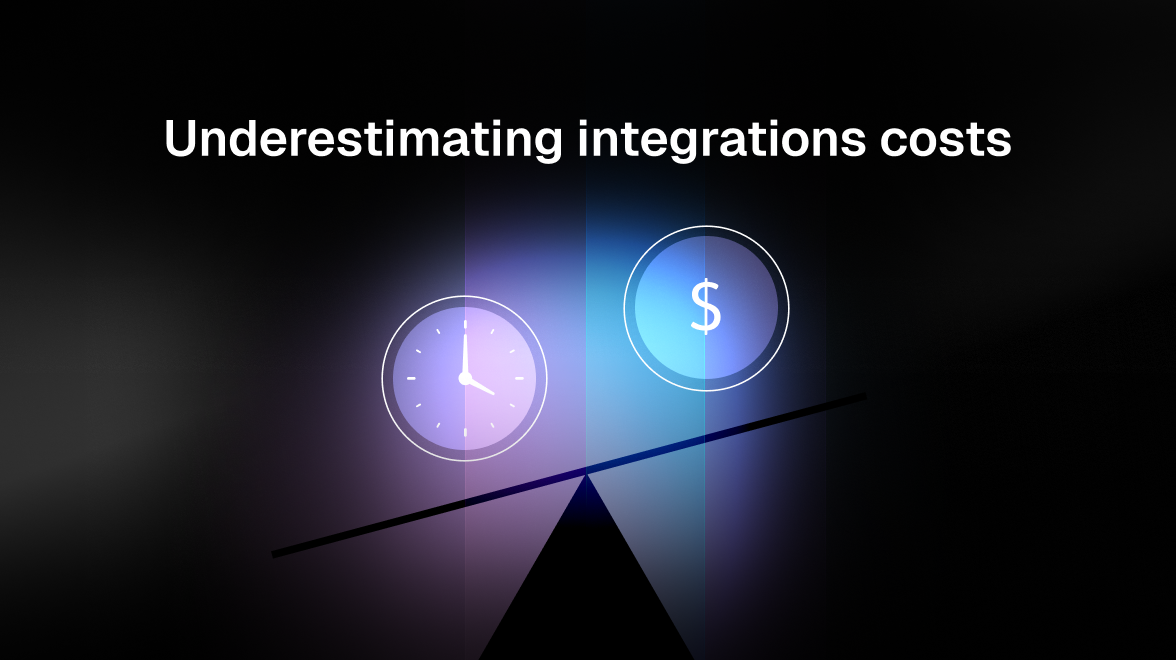How to build integrations you and your customers love
Learn how you can build integrations you and your customers love.
Introduction
Since starting Nango in 2022, our team has helped 300+ companies build product integrations that both they and their customers love.
If there is one conclusion we can draw from these interactions, it is that in today’s B2B SaaS landscape, integrations are as important as the rest of your product. Missing a key integration? Your prospects won’t even take a first call with you. An integration doesn’t solve your customer’s core job to be done? Watch your retention rate slowly erode.
The truth is, great integrations amplify your product’s strengths, and directly contribute to your customer and revenue growth. But building high quality integrations is hard. They can sometimes require months of work, deep product understanding, and significant maintenance bandwidth overtime.
So how can you build integrations both you and your customers love? In this post, we look back at our experience working with Nango customers, and share some of the most important aspects to consider when building high quality product integrations.
We will dive into this topic from two perspectives. First, we look at how to build integrations your customers love. Then, we discuss what it takes to build integrations your engineering and product teams love.
How to build integrations your customers love
Design for your product
Nowadays, best in class integrations with key business tools are often a crucial purchasing factor. So you want to make these integrations a feature you and your team are proud of, rather than as a check-the-box exercise.
The key to building integrations your customers love is to design them for your product and your customers. You want to extend your product with integrations in intuitive and helpful ways. What does that mean specifically?
Approaching an integration like a check-the-box exercise will take just as much work to create, but won’t drive engagement and retention. Rather, you want to approach integrations like you would any other key feature.
Ask questions that you would when building new product features:
- Who needs this? Why? When?
- What is your customer’s job to be done? And how does this integration help them achieve it?
Next, think about how you can leverage native features of the platforms you integrate with. Think about what aspects of your integration would feel native to a HubSpot user, a Salesforce user, or a Shopify user, etc.
You want to be mindful about how each integration interacts and syncs with your product. Every external tool that your customers already use may come with a different schema that you need to design your integration around.
For inspiration, take a look at Lago’s HubSpot integration to sync invoices and subscription data seamlessly, Plain’s Zendesk integration that lets customers easily migrate their support platform, and Scatterspoke’s Slack integration that makes feedback collection from software developers easier.
P.S. All of the above examples are powered by Nango’s extensible integration platform. Explore how we make building delightful integrations for your customers a breeze.
Cover APIs and use cases your customer care about
Integrations should help your customers do their job better, better. Therefore, your integrations should cover the APIs and use cases your customers actually care about. After all, the most valuable integrations seamlessly tie into your customer's existing workflows, rather than disrupting them.
Here is a helpful framework to get you started:
Start by asking which tools are used by your customers before your product comes into their workflow?
Flip this around and ask which tools come after you in your customer’s workflow?
Then, consider what data could enhance your product? And where should you write data back?
More often than not, the tools that come before and after your product in a customer’s workflow are core business systems, such as CRMs, accounting tools, HRIS, ATS, Drive, etc. At times, they could also be niche tools specific to your industry (i.e. cap table management if you are in the startup/venture space, sales tax computation if you’re in the payments and billing space, etc.).
The bottom line is, the integrations you choose to build need to make sense for your customers. Building an integration that does not fit well into your customer’s workflow, no matter how sleek the integration may be, will ultimately not bring much value to you or your customers.
Make your integration easy to configure and use
Integrations are not a one-size-fits-all for every customer. To build integrations your customers love, you need to give them the ability to customize each integration to their specific needs. An integration that doesn’t fit your customer’s workflow misses the point entirely and does not deliver value to anyone.
For example, make sure you offer customers the ability to:
- Turn individual features on/off
- Do custom field mappings
- Have visibility into records that couldn’t be synced
- Trigger data refresh on demand
Furthermore, aside from giving your customers the flexibility and control, how these control mechanisms are delivered also matter.
If your integration is geared toward non-technical users, think about how intuitive your UI is to this category of users. On the other hand, if your integration is meant for technical users, design a system that makes sense for that audience (i.e. maybe there is an interface for writing custom scripts rather than offering 100% GUI).
How to build integrations you (and your team!) love
Set up tooling and systems so your integrations are fast and easy to build
Building high quality product integrations is surprisingly hard. What look like something that can be done in a few days tend to end up being months-long projects.
This is because there are numerous factors that need to be considered for each and every integration you build. Some of these factors are an afterthought unless you have a robust system to account for them well in advance.
For instance, you and your team need to think about OAuth, rate limits, understanding the actual API involved, error handling, marketplace approvals, caching & change detection, runtime data validation, and a host of other product-specific challenges. Some APIs like GitHub even have multiple authentication approaches to choose from.
Therefore, it is paramount that you set up tooling and systems that can handle all the nitty gritty and can get you started, fast. This is where an integration platform like Nango can come in handy, offering both pre-built templates to get started fast and powerful customization to go deep. AI agents and patterns, such as building a custom unified API, can also help to create consistent, maintainable integrations.
Design integrations that are easy to maintain
So we’ve established that building integrations are hard, but we’d argue that maintaining integrations is even more cumbersome ☠️ At Nango, we’ve seen countless companies fall into the trap of maintenance hell as a result of not having a robust system in place to aid bug fixing after an integration is launched, which is half of the journey.

What do you do with expired OAuth tokens? How do you reconcile differences in customer’s data, temporary issues with the external API, schema changes, etc.? All of these elements may just be a small nuisance in isolation, but can easily cause bugs and disrupt your customer’s happy path without robust maintenance.
A first and important step to solving this is to have proper observability. Specifically, make sure you have a system that allows you to dig into logs at both the integration and customer level for quick and efficient debugging.
As a rule of thumb, a great integration system should handle the following for you and your team: detection of broken OAuth tokens, observability, alerting, automatic retries, and API change detection, etc.
Ensure your integrations are reliable in production
Integrations are inherently unreliable because they depend on third party systems. To mitigate this challenge as much as possible, you need a system in place that helps make your integrations resilient to common issues.
You want to ensure that issues with specific customer accounts, scaling or workers, caches & databases depending on load, dealing with webhook waves, automatic token refreshes, partial data syncs, etc. can all be reliably handled.
Again, similar to challenges you might face in maintaining integrations, reliability issues may not look like much individually, but can get out of hand very quickly as if you’re playing whack-a-mole.
This is where an integration platform like Nango can be helpful. Nango handles 95% of these issues out of the box, and offers an intuitive interface for support teams (or even your end customer) to understand what is going on in a customer’s integration, and to help with data issue debugging.
Whatever solution you choose, remember to opt for something that is robust for your needs and saves time for you and your team.
Conclusion
Building integrations you and your customers love is not a walk in the park, but the rewards are massive! A good integration leads to better customer conversion, retention, and most importantly, happier and more engaged customers.
In this post, we shared some of the most important aspects to consider in order to build integrations you, your team, AND your customers love. Building integrations your customers love revolves around holistic product thinking and design, while building integrations you and your team love center around good developer experience.
Having a good system in place to design good product integrations is one part of the solution, but having the right tools available at the click of a button or with a command via a CLI can do a lot of the heavy lifting for you.
Consider using a tool like Nango that gives you a leg up in getting started quickly with 600+ pre-built integration templates for key business tools, allows you to tailor your integrations to meet your customer’s needs by extending existing templates, and handles the heavy lifting in maintenance and reliability.
Helpful resources
Explore the four ways to build in-app integrations and their pros and cons
Guide to finding the best unified API for you