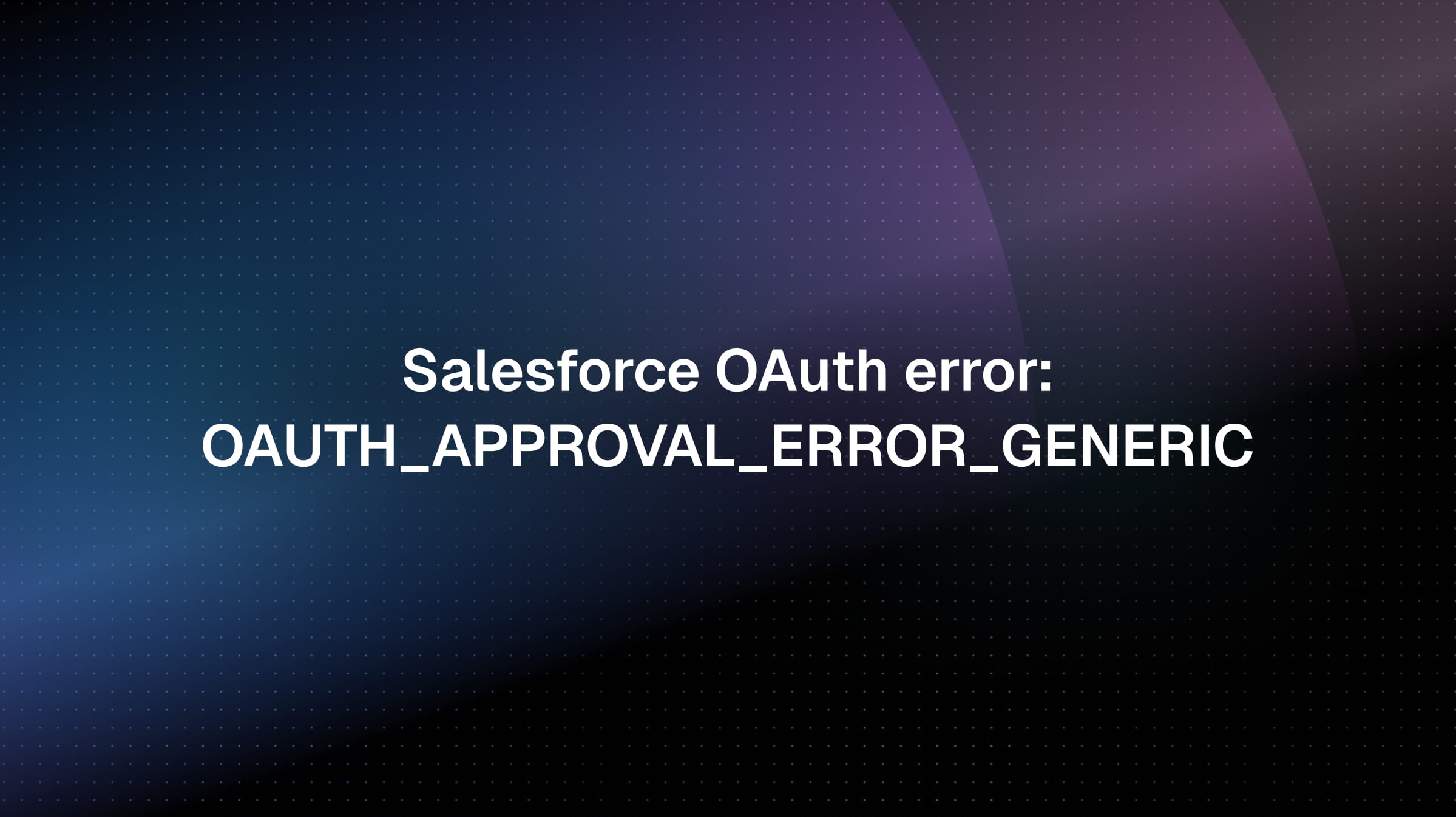Top Codat Alternatives [2026]
A comparison of the best Codat alternatives in 2026
Native product integrations are becoming increasingly crucial in the B2B SaaS landscape. Many engineering and product teams are prioritizing rapid delivery while minimizing engineering effort.
Codat is a popular choice among fintech companies, but other alternatives might better suit your organization’s needs.
This article presents the best Codat alternatives in 2026:
1. Nango
Nango (that’s us 👋) is a comprehensive integrations platform.
It provides everything you need to quickly deliver integrations: A seamless, white-label user experience, hundreds of pre-built integrations for 600+ APIs, support for both unified and direct integrations, and a modern developer platform to extend and customize integrations without adding engineering complexity.
Nango is the most popular open-source integrations platform, with over 4,800 GitHub stars. More than 400 B2B SaaS companies, from large public corporations to early-stage startups, use it in production.

Key Nango Features
Compared with Codat, Nango supports a lot more integrations. Nango’s key features include:
- Largest open-source integrations catalog: Nango boasts the largest and fastest-growing open-source catalog of integrations, with new ones added every week.
- Turnkey solution: UI components, pre-built integrations, a full observability suite, and expert support from API specialists.
- Unified APIs and direct integrations: Streamline your integration code with unified APIs or leverage the full power of direct integrations—Nango supports both on a single platform.
- Developer-first: Nango is the only platform with end-to-end type safety, runtime data validation, native 2-way syncs, and a code-first approach to integrations.
How does Nango compare to Codat?
In comparison to Codat, Nango offers a more flexible platform with more pre-built integrations. While Codat was mostly built with fintechs in mind, Nango was built for B2B
Why do companies choose Nango?
There are several key reasons:
- Extensive API & integration coverage: Nango places no restrictions on your integrations. You can deliver any integration with any API your customers require, all within a single platform.
- Focus on developer experience: Engineering teams can focus on product features rather than managing data pipelines. With end-to-end type safety and a modern, code-first architecture, Nango saves time and minimizes maintenance headaches for engineering teams.
- Exceptional support: Nango’s support extends beyond technical queries, assisting with developer access, sandbox accounts, marketplace listings, and even building templates for new APIs on select plans.
- Flexible & scalable pricing: Every product has unique integration needs. Nango’s flexible pricing plans can adapt to various configurations, including B2B, B2B2B, B2C, per-user vs. per-company integrations, and enterprise requirements.
- Self-hosting option: Nango meets the demands of security-conscious enterprises by offering both self-hosted and managed cloud-hosted solutions.
2. Tray Embedded
Tray Embedded is an add-on to Tray.io Enterprise subscriptions. It’s a version of the iPaaS platform for embeddeding in SaaS products and therefore a direct alternative to Prismatic. Both tools focus on a low-code/no-code experience with if-this-then-that workflows to build integrations.
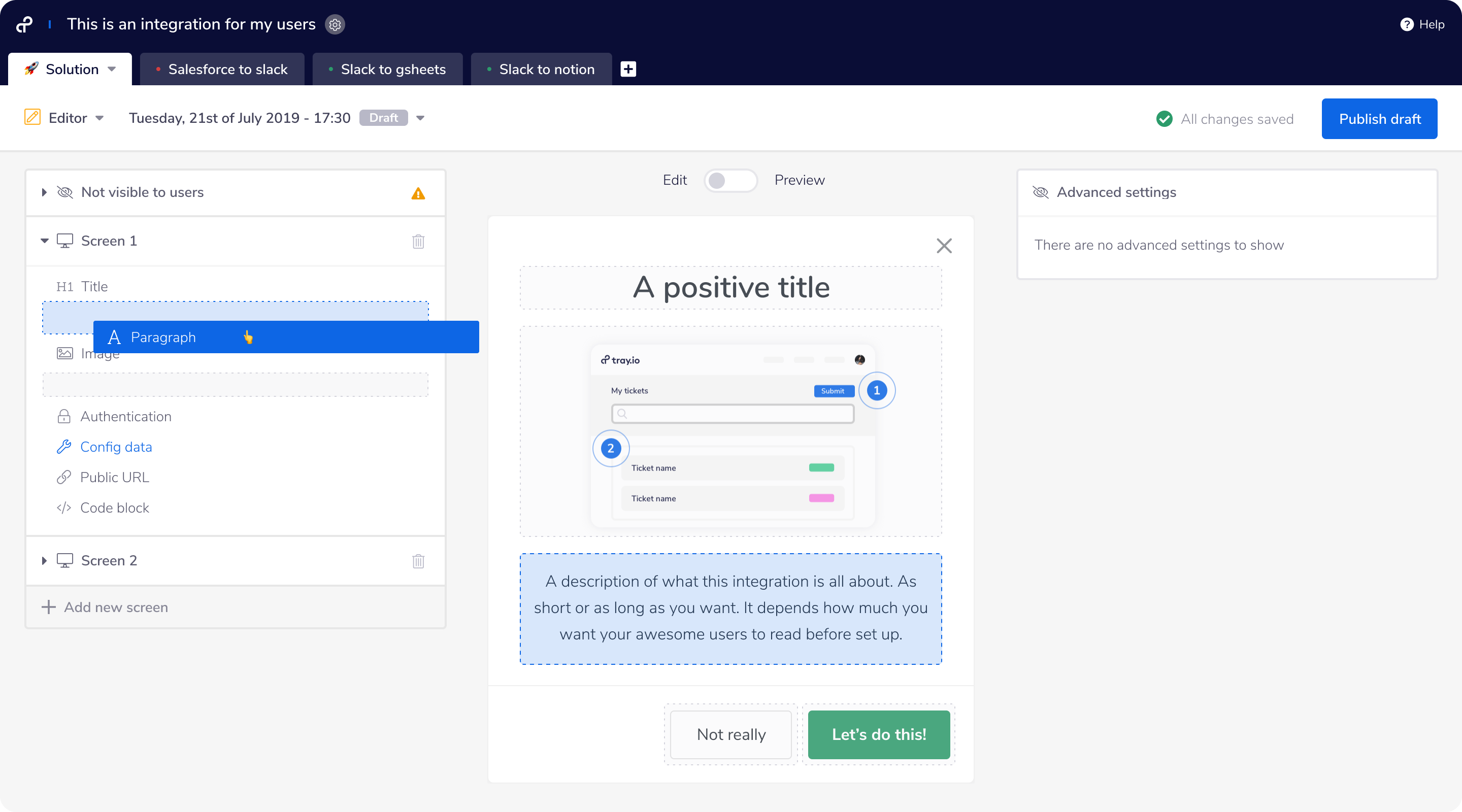
How does Tray Embedded compare to Codat?
Tray Embedded takes a different approach to integrations. Instead of pre-building integrations end to end, it offers a low-code interface to configure integration flows. This makes it less well suite for engineering teams.
Why do companies choose Tray Embedded?
There are few key reasons companies choose Tray Embedded:
- Individual Enterprise integrations: Some teams like Tray for its ability to create custom integration flows for individual Enterprise customers
- UI builder: Some teams like Tray’s built-in, low-code UI builder to create custom connection flows for integrations
3. Apideck
Apideck is another unified API provider that offers a unified CRM API, unified Accounting API and unified HRIS API. All integrations are entirely pre-built, which makes them fast to activate, but limits the customizations users can apply. Besides their unified API, Apideck also offers a marketplace product that let’s companies build marketing pages for their integrations.
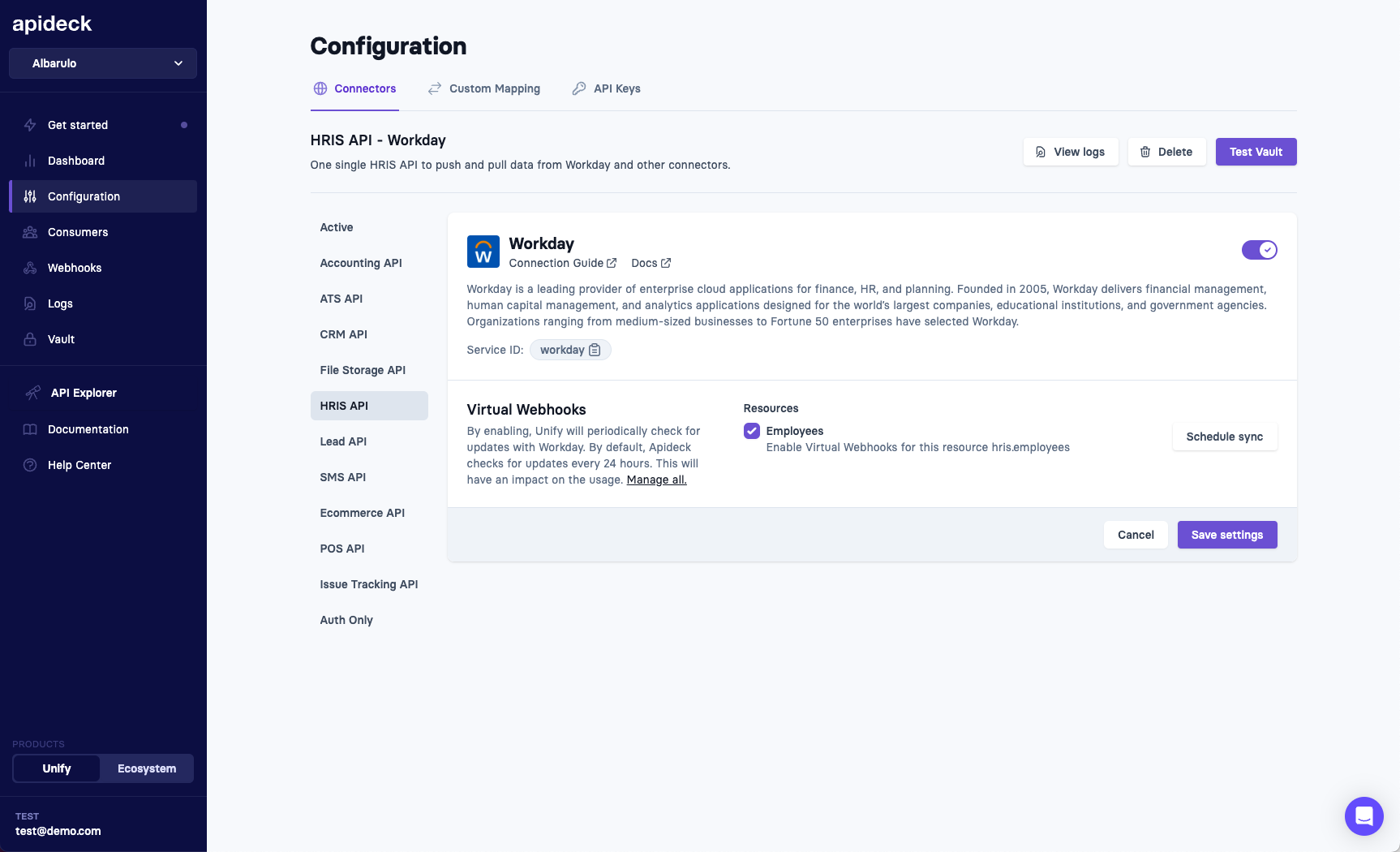
How does Apideck compare to Codat?
Compared to Codat, Apideck offers pre-built unified APIs for more categories. At the same time, it doesn’t support the banking APIs that Codat has and supports fewer accounting APIs.
Why do companies choose Apideck?
There are few key reasons companies choose Apideck:
- Pre-built Integrations: Apideck’s unified APIs are fully pre-built, making them quick and easy to deploy.
- Unified Data Model: A single data model streamlines integration with multiple APIs by consolidating common fields into one schema. While this limits the available fields, it can be sufficient for certain use cases.
- White-Label Solution: The connection flow is largely white-label, with minimal Apideck branding. However, styling options are limited, and there is no option to create a custom UI fallback.
4. Building Integrations In-House
Despite the many solutions available on the market, some teams still choose to build integrations in-house. Integrations are critical to B2B SaaS products, and depending on third-party solutions can feel both risky and restrictive.
Building in-house offers full control and flexibility over your integrations, but it also demands a significant time investment and ongoing maintenance.
Pros of Building Integrations In-House
- No Constraints: You have the flexibility to develop any integration with any API, giving you complete control over the end-user experience. This enables you to tailor the solution to your infrastructure, product, and customer requirements.
- Future-Proofing: Without any intermediary, you can swiftly adapt to new APIs, evolving requirements, or the introduction of new product lines.
Cons of Building Integrations In-House
- Slow Development: Many teams find that building new integrations in-house can take weeks or even months, even with prior experience. Handling different types of authentication, API designs, webhooks, and data synchronization is often complex, time-consuming, and difficult to estimate.
- Underestimated Infrastructure Needs: Many companies end up building their own frameworks and infrastructure to support integrations, including authentication, retries, rate-limit handling, caching, change detection, observability, user-facing reporting, and error detection. Creating and maintaining these elements is time-consuming, and new APIs often require substantial changes to the framework.
- High Maintenance Demand: It’s not uncommon for teams to dedicate full-time resources, or even multiple roles, to debugging and maintaining integrations. As APIs evolve, new features are added, or when debugging transient issues becomes difficult due to limited observability, maintenance demands increase.
- Missing Integrations Block Deals: Integrations are often critical requirements for prospects, and missing integrations can prevent deals from closing. Teams often struggle to prioritize between product features and the integrations necessary to secure enterprise clients.
- Scalability Concerns: Scaling integrations presents several challenges. Large accounts might take hours or days for initial syncs, small customers’ jobs can be delayed by larger ones, new integrations may require architectural adjustments, and managing high volumes of API requests requires advanced observability. Many teams find themselves spending far more time on this than they originally anticipated.
- Lack of External Support: Unlike commercial solutions that come with vendor support, an in-house system means any issues or challenges must be resolved internally, which can be a significant drawback when facing complex problems.
- Knowledge Silos & Training New Employees: As with other complex infrastructures, training new employees on in-house integrations can be time-consuming, leading to knowledge silos within the company, where only a few engineers are skilled in creating and debugging integrations.
Is Nango Right for You?
Here’s our (brief) sales pitch.
We’re admittedly biased, but we believe Nango is an ideal replacement for Codat if:
- You’re looking for a comprehensive catalog of pre-built integrations that you can customize and extend as needed.
- You prioritize a productive developer experience over low-code flow configurators.
- You want a unified platform to manage all your integrations.
- Security and compliance are top priorities for you.
Explore our product page and dive into our documentation to learn more.
If you have any questions or would like to schedule a product demo, feel free to talk to one of our experts.
Useful resources
How to build integrations you and your customers love
Should you build or buy product integrations?